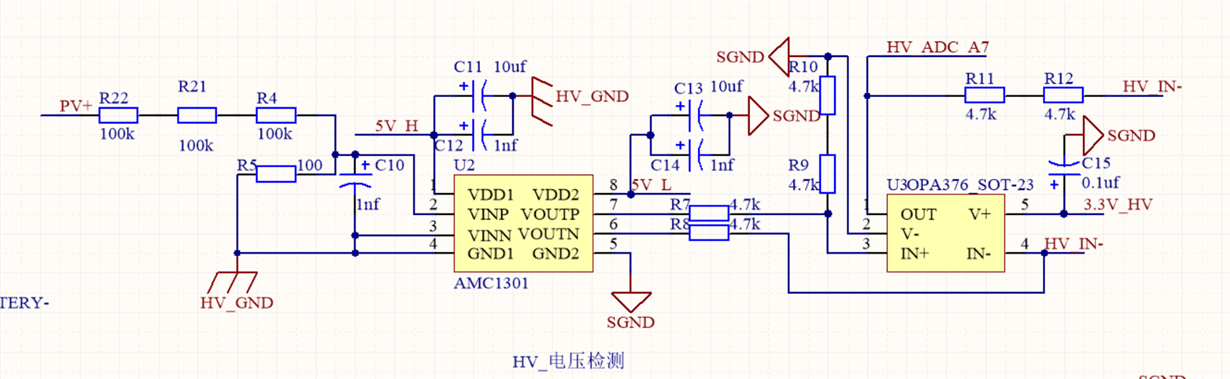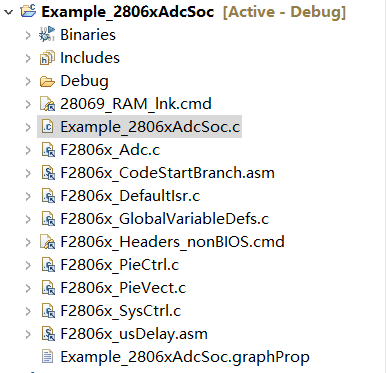AdcOffsetSelfCal();用这个函数有啥要求吗。要外部触发?要基准源吗?
代码
//###########################################################################
//
// FILE: Example_2802xGpioToggle.c
//
// TITLE: f2802x Device GPIO toggle test program.
//
// ASSUMPTIONS:
//
// This program requires the f2802x header files.
//
// ALL OF THE I/O'S TOGGLE IN THIS PROGRAM. MAKE SURE
// THIS WILL NOT DAMAGE YOUR HARDWARE BEFORE RUNNING THIS
// EXAMPLE.
//
// Monitor desired pins on an oscilloscope.
//
// As supplied, this project is configured for "boot to SARAM"
// operation. The 2802x Boot Mode table is shown below.
// For information on configuring the boot mode of an eZdsp,
// please refer to the documentation included with the eZdsp,
//
// $Boot_Table
// While an emulator is connected to your device, the TRSTn pin = 1,
// which sets the device into EMU_BOOT boot mode. In this mode, the
// peripheral boot modes are as follows:
//
// Boot Mode: EMU_KEY EMU_BMODE
// (0xD00) (0xD01)
// —————————————
// Wait !=0x55AA X
// I/O 0x55AA 0x0000
// SCI 0x55AA 0x0001
// Wait 0x55AA 0x0002
// Get_Mode 0x55AA 0x0003
// SPI 0x55AA 0x0004
// I2C 0x55AA 0x0005
// OTP 0x55AA 0x0006
// Wait 0x55AA 0x0007
// Wait 0x55AA 0x0008
// SARAM 0x55AA 0x000A <– "Boot to SARAM"
// Flash 0x55AA 0x000B
// Wait 0x55AA Other
//
// Write EMU_KEY to 0xD00 and EMU_BMODE to 0xD01 via the debugger
// according to the Boot Mode Table above. Build/Load project,
// Reset the device, and Run example
//
// $End_Boot_Table
//
//
// DESCRIPTION:
//
// Three different examples are included. Select the example
// (data, set/clear or toggle) to execute before compiling using
// the #define statements found at the top of the code.
//
//
// Toggle all of the GPIO PORT pins
//
// The pins can be observed using Oscilloscope.
//
//
//###########################################################################
// $TI Release: F2802x Support Library v230 $
// $Release Date: Fri May 8 07:43:05 CDT 2015 $
// $Copyright: Copyright (C) 2008-2015 Texas Instruments Incorporated –
// http://www.ti.com/ ALL RIGHTS RESERVED $
//###########################################################################
#include "DSP28x_Project.h" // Device Headerfile and Examples Include File
__interrupt void cpu_timer0_isr(void);
__interrupt void cpu_timer1_isr(void);
__interrupt void cpu_timer2_isr(void);
__interrupt void xint1_isr(void);
__interrupt void xint2_isr(void);
__interrupt void xint3_isr(void);
void sci_init(void);
void scia_xmit(int a);
void scia_msg(char *msg);
long var = 0;
long count = 0;
// Select the example to compile in. Only one example should be set as 1
// the rest should be set as 0.
// Prototype statements for functions found within this file.
uint16_t LoopCount;
void main(void) {
char *msg;
// WARNING: Always ensure you call memcpy before running any functions from RAM
// InitSysCtrl includes a call to a RAM based function and without a call to
// memcpy first, the processor will go "into the weeds"
// /*
#pragma CODE_SECTION(DSP28x_usDelay, "ramfuncs");
#ifdef _FLASH
memcpy(&RamfuncsRunStart, &RamfuncsLoadStart, (size_t)&RamfuncsLoadSize);
#endif
// */
// Step 1. Initialize System Control:
// PLL, WatchDog, enable Peripheral Clocks
// This example function is found in the f2802x_SysCtrl.c file.
InitSysCtrl(); //初始化系统
// Step 2. Initialize GPIO:
// This example function is found in the f2802x_Gpio.c file and
// illustrates how to set the GPIO to it's default state.
// InitGpio(); // Skipped for this example
// For this example use the following configuration:
// Step 3. Clear all interrupts and initialize PIE vector table:
// Disable CPU interrupts
DINT;
// 清除所有的中断
// Initialize PIE control registers to their default state.
// The default state is all PIE interrupts disabled and flags
// are cleared.
// This function is found in the f2802x_PieCtrl.c file.
InitPieCtrl(); //初始化PIE控制寄存器
// Disable CPU interrupts and clear all CPU interrupt flags:
IER = 0x0000; //禁止CPU中断
IFR = 0x0000; //清除所有的中断标志
// Initialize the PIE vector table with pointers to the shell Interrupt
// Service Routines (ISR).
// This will populate the entire table, even if the interrupt
// is not used in this example. This is useful for debug purposes.
// The shell ISR routines are found in f2802x_DefaultIsr.c.
// This function is found in f2802x_PieVect.c.
InitPieVectTable(); //初始化PIE中断向量
/**************ADC初始化*******************/
// ADC 使用软件触发,不使用中断,连
//InitAdc(); //自带函数,调动了厂家的校准值,带隙电路上电,参考电路上电,采样电路上电,选择内部参考,打开ADC
// To powerup the ADC the ADCENCLK bit should be set first to enable
// clocks, followed by powering up the bandgap, reference circuitry, and ADC core.
// Before the first conversion is performed a 5ms delay must be observed
// after power up to give all analog circuits time to power up and settle
// Please note that for the delay function below to operate correctly the
// CPU_RATE define statement in the F2802x_Examples.h file must
// contain the correct CPU clock period in nanoseconds.
/* EALLOW;
AdcRegs.ADCCTL1.bit.ADCBGPWD = 1; // Power ADC BG
AdcRegs.ADCCTL1.bit.ADCREFPWD = 1; // Power reference
AdcRegs.ADCCTL1.bit.ADCPWDN = 1; // Power ADC
AdcRegs.ADCCTL1.bit.ADCENABLE = 1; // Enable ADC
AdcRegs.ADCCTL1.bit.ADCREFSEL = 0; // Select internal BG
EDIS;
while(var!= 65535)
var++;*/
InitAdc(); // For this example, init the ADC
AdcOffsetSelfCal();
// AdcOffsetSelfCal();
EALLOW;
//AdcRegs.ADCSAMPLEMODE.bit.SIMULEN0=; //默认为顺序采样模式, 1:同步采样模式
AdcRegs.ADCSOC0CTL.bit.CHSEL = 1; //SOC0 选择 ADCINA1 通道
AdcRegs.ADCSOC1CTL.bit.CHSEL = 2; //SOC1 选择 ADCINA2 通道
AdcRegs.ADCSOC2CTL.bit.CHSEL = 3; //SOC2 选择 ADCINA3 通道
//ADC的采样时间,采样时间最快大约333.33ns
AdcRegs.ADCSOC0CTL.bit.ACQPS = 6;//set SOC0 S/H Window to 7 ADC Clock Cycles, (6 ACQPS plus 1)
AdcRegs.ADCSOC1CTL.bit.ACQPS = 6;//set SOC1 S/H Window to 7 ADC Clock Cycles, (6 ACQPS plus 1)
AdcRegs.ADCSOC2CTL.bit.ACQPS = 6;//set SOC2 S/H Window to 7 ADC Clock Cycles, (6 ACQPS plus 1)
//ADC采样触发的模式
AdcRegs.ADCSOC0CTL.bit.TRIGSEL = 0; //使用软件模式触发ADC
AdcRegs.ADCSOC1CTL.bit.TRIGSEL = 0; //使用软件模式触发ADC
AdcRegs.ADCSOC2CTL.bit.TRIGSEL = 0; //使用软件模式触发ADC
EDIS;
/*************外部中断的初始化******************/
//初始化外部中断1,2,3的向量
EALLOW;
PieVectTable.XINT1 = &xint1_isr;
PieVectTable.XINT2 = &xint2_isr;
PieVectTable.XINT3 = &xint3_isr;
EDIS;
PieCtrlRegs.PIECTRL.bit.ENPIE = 1; // Enable the PIE block
PieCtrlRegs.PIEIER1.bit.INTx4 = 1; // Enable PIE Group 1 INT4
PieCtrlRegs.PIEIER1.bit.INTx5 = 1; // Enable PIE Group 1 INT5
PieCtrlRegs.PIEIER12.bit.INTx1 = 1;
IER |= M_INT1; //外部中断1和2 挂在PIE中断的第一组
IER |= M_INT12; //外部中断3挂在PIE中断的第12组
//中断引脚和中断类型的初始化
EALLOW;
GpioCtrlRegs.GPAPUD.bit.GPIO12 = 1;
GpioCtrlRegs.GPAMUX1.bit.GPIO12 = 0; //初始化普通的IO
GpioCtrlRegs.GPADIR.bit.GPIO12 = 0; //该IO为输入模式
GpioCtrlRegs.GPAQSEL1.bit.GPIO12 = 0; //同步系统时钟
GpioIntRegs.GPIOXINT1SEL.bit.GPIOSEL = 12; //使用GPIO12外部中断1
XIntruptRegs.XINT1CR.bit.POLARITY = 1; //上升沿触发中断 (0,2是下降沿触发中断 ) (3是上升沿和下降沿都触发中断)
XIntruptRegs.XINT1CR.bit.ENABLE = 1; //使能外部中断1
EDIS;
/************SCI(串口的配置)************/
InitSciGpio();
sci_init();
/*************定时器的0,1,2的初始化********************/
//定时器的中断向量
EALLOW;
PieVectTable.TINT0 = &cpu_timer0_isr;
PieVectTable.TINT1 = &cpu_timer1_isr;
PieVectTable.TINT2 = &cpu_timer2_isr;
EDIS;
InitCpuTimers(); //初始化定时器
//1s 中断一次
ConfigCpuTimer(&CpuTimer0, 60, 1000000); //60*1000000 =1us
ConfigCpuTimer(&CpuTimer1, 60, 1000000);
ConfigCpuTimer(&CpuTimer2, 60, 1000000);
//开启定时器
CpuTimer0Regs.TCR.all = 0x4001; // Use write-only instruction to set TSS bit = 0
CpuTimer1Regs.TCR.all = 0x4001; // Use write-only instruction to set TSS bit = 0
CpuTimer2Regs.TCR.all = 0x4001; // Use write-only instruction to set TSS bit = 0
// Enable CPU int1 which is connected to CPU-Timer 0, CPU int13
// which is connected to CPU-Timer 1, and CPU int 14, which is connected
// to CPU-Timer 2:
IER |= M_INT1;
IER |= M_INT13;
IER |= M_INT14;
//定时器1和2不需要经过PIE,定时器0在PIE——INT1中(第七位)
PieCtrlRegs.PIEIER1.bit.INTx7 = 1;
EALLOW;
GpioCtrlRegs.GPAMUX1.bit.GPIO0 = 0; //当做普通的IO口使用
GpioCtrlRegs.GPADIR.bit.GPIO0 = 1; //GPIO0输出
GpioCtrlRegs.GPAPUD.bit.GPIO0 = 1; //GPIO0上拉
GpioCtrlRegs.GPAMUX1.bit.GPIO1 = 0; //当做普通的IO口使用
GpioCtrlRegs.GPADIR.bit.GPIO1 = 1; //GPIO0输出
GpioCtrlRegs.GPAPUD.bit.GPIO1 = 1; //GPIO0上拉
GpioCtrlRegs.GPAMUX1.bit.GPIO2 = 0; //当做普通的IO口使用
GpioCtrlRegs.GPADIR.bit.GPIO2 = 1; //GPIO0输出
GpioCtrlRegs.GPAPUD.bit.GPIO2 = 1; //GPIO0上拉
GpioCtrlRegs.GPAMUX1.bit.GPIO3 = 0; //当做普通的IO口使用
GpioCtrlRegs.GPADIR.bit.GPIO3 = 1; //GPIO0输出
GpioCtrlRegs.GPAPUD.bit.GPIO3 = 1; //GPIO0上
EDIS;
GpioDataRegs.GPASET.bit.GPIO3 = 1;
// Enable global Interrupts and higher priority real-time debug events:
EINT;
//使能全局中断
// Enable Global interrupt INTM
ERTM;
//仿真时使用的指令
// Enable Global realtime interrupt DBGM
while (1) {
msg = "\r\nEnter a character: \n";
scia_msg(msg);
AdcRegs.ADCSOCFRC1.bit.SOC0= 1; //软件触发ADC采样
AdcRegs.ADCSOCFRC1.bit.SOC1= 1;
AdcRegs.ADCSOCFRC1.bit.SOC2= 1;
while(AdcRegs.ADCCTL1.bit.ADCBSY==1)
;
scia_xmit((AdcResult.ADCRESULT0&0xff)+'0');
//scia_xmit(AdcResult.ADCRESULT1);
//scia_xmit(AdcResult.ADCRESULT2);
/*
// Wait for inc character
while (SciaRegs.SCIFFRX.bit.RXFFST != 1) {
} // wait for XRDY =1 for empty state
// Get character
ReceivedChar = SciaRegs.SCIRXBUF.all;
// Echo character back
msg = " You sent: \0";
scia_msg(msg);
scia_xmit(ReceivedChar);*/
}
}
__interrupt void cpu_timer0_isr(void) {
CpuTimer0.InterruptCount++;
// Acknowledge this interrupt to receive more interrupts from group 1
PieCtrlRegs.PIEACK.all = PIEACK_GROUP1;
}
__interrupt void cpu_timer1_isr(void) {
CpuTimer1.InterruptCount++;
// The CPU acknowledges the interrupt.
EDIS;
}
__interrupt void cpu_timer2_isr(void) {
EALLOW;
CpuTimer2.InterruptCount++;
// The CPU acknowledges the interrupt.
EDIS;
}
__interrupt void xint1_isr(void) {
count++;
if ((count % 2) == 0) {
GpioDataRegs.GPASET.bit.GPIO0 = 1;
GpioDataRegs.GPASET.bit.GPIO1 = 1;
GpioDataRegs.GPASET.bit.GPIO2 = 1;
} else {
GpioDataRegs.GPACLEAR.bit.GPIO0 = 1;
GpioDataRegs.GPACLEAR.bit.GPIO1 = 1;
GpioDataRegs.GPACLEAR.bit.GPIO2 = 1;
}
PieCtrlRegs.PIEACK.all = PIEACK_GROUP1;
}
__interrupt void xint2_isr(void) {
PieCtrlRegs.PIEACK.all = PIEACK_GROUP1;
}
__interrupt void xint3_isr(void) {
PieCtrlRegs.PIEACK.all = PIEACK_GROUP12;
}
void sci_init(void) {
SciaRegs.SCICCR.all = 0x0007; // 1 stop bit, No loopback
// No parity,8 char bits,
// async mode, idle-line protocol
SciaRegs.SCICTL1.all = 0x0003; // enable TX, RX, internal SCICLK,
// Disable RX ERR, SLEEP, TXWAKE
SciaRegs.SCICTL2.all = 0x0003; //使能接收和发送
SciaRegs.SCIHBAUD = 0x0000;
SciaRegs.SCILBAUD = 0x00c2; //9600波特率
SciaRegs.SCICTL1.all = 0x0023; // Relinquish SCI from Reset
SciaRegs.SCIFFTX.all = 0xE040;
SciaRegs.SCIFFRX.all = 0x2044;
SciaRegs.SCIFFCT.all = 0x0;
}
void scia_xmit(int a) {
while (SciaRegs.SCIFFTX.bit.TXFFST != 0) {
}
SciaRegs.SCITXBUF = a;
}
void scia_msg(char * msg) {
int i;
i = 0;
while (msg[i] != '\0') {
scia_xmit(msg[i]);
i++;
}
}
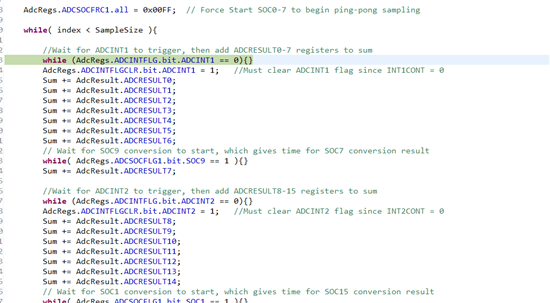
然会会卡死在(见图)
囧:
AdcOffsetSelfCal的源码如下:
void AdcOffsetSelfCal(){ Uint16 AdcConvMean; EALLOW; AdcRegs.ADCCTL1.bit.ADCREFSEL = 0; //Select internal reference mode AdcRegs.ADCCTL1.bit.VREFLOCONV = 1; //Select VREFLO internal connection on B5 AdcChanSelect(13); //Select channel B5 for all SOC AdcRegs.ADCOFFTRIM.bit.OFFTRIM = 80; //Apply artificial offset (+80) to account for a negative offset that may reside in the ADC core AdcConvMean = AdcConversion(); //Capture ADC conversion on VREFLO AdcRegs.ADCOFFTRIM.bit.OFFTRIM = 80 – AdcConvMean; //Set offtrim register with new value (i.e remove artical offset (+80) and create a two's compliment of the offset error) AdcRegs.ADCCTL1.bit.VREFLOCONV = 0; //Select external ADCIN5 input pin on B5 EDIS;}
AdcConversion的函数原型:
Uint16 AdcConversion(void){ Uint16 index, SampleSize, Mean, ACQPS_Value; Uint32 Sum;
index = 0; //initialize index to 0 SampleSize = 256; //set sample size to 256 (**NOTE: Sample size must be multiples of 2^x where is an integer >= 4) Sum = 0; //set sum to 0 Mean = 999; //initialize mean to known value
//Set the ADC sample window to the desired value (Sample window = ACQPS + 1) ACQPS_Value = 8; AdcRegs.ADCSOC0CTL.bit.ACQPS = ACQPS_Value; AdcRegs.ADCSOC1CTL.bit.ACQPS = ACQPS_Value; AdcRegs.ADCSOC2CTL.bit.ACQPS = ACQPS_Value; AdcRegs.ADCSOC3CTL.bit.ACQPS = ACQPS_Value; AdcRegs.ADCSOC4CTL.bit.ACQPS = ACQPS_Value; AdcRegs.ADCSOC5CTL.bit.ACQPS = ACQPS_Value; AdcRegs.ADCSOC6CTL.bit.ACQPS = ACQPS_Value; AdcRegs.ADCSOC7CTL.bit.ACQPS = ACQPS_Value; AdcRegs.ADCSOC8CTL.bit.ACQPS = ACQPS_Value; AdcRegs.ADCSOC9CTL.bit.ACQPS = ACQPS_Value; AdcRegs.ADCSOC10CTL.bit.ACQPS = ACQPS_Value; AdcRegs.ADCSOC11CTL.bit.ACQPS = ACQPS_Value; AdcRegs.ADCSOC12CTL.bit.ACQPS = ACQPS_Value; AdcRegs.ADCSOC13CTL.bit.ACQPS = ACQPS_Value; AdcRegs.ADCSOC14CTL.bit.ACQPS = ACQPS_Value; AdcRegs.ADCSOC15CTL.bit.ACQPS = ACQPS_Value;
//Enable ping-pong sampling
// Enabled ADCINT1 and ADCINT2 AdcRegs.INTSEL1N2.bit.INT1E = 1; AdcRegs.INTSEL1N2.bit.INT2E = 1;
// Disable continuous sampling for ADCINT1 and ADCINT2 AdcRegs.INTSEL1N2.bit.INT1CONT = 0; AdcRegs.INTSEL1N2.bit.INT2CONT = 0;
AdcRegs.ADCCTL1.bit.INTPULSEPOS = 1; //ADCINTs trigger at end of conversion
// Setup ADCINT1 and ADCINT2 trigger source AdcRegs.INTSEL1N2.bit.INT1SEL = 6; //EOC6 triggers ADCINT1 AdcRegs.INTSEL1N2.bit.INT2SEL = 14; //EOC14 triggers ADCINT2
// Setup each SOC's ADCINT trigger source AdcRegs.ADCINTSOCSEL1.bit.SOC0 = 2; //ADCINT2 starts SOC0-7 AdcRegs.ADCINTSOCSEL1.bit.SOC1 = 2; AdcRegs.ADCINTSOCSEL1.bit.SOC2 = 2; AdcRegs.ADCINTSOCSEL1.bit.SOC3 = 2; AdcRegs.ADCINTSOCSEL1.bit.SOC4 = 2; AdcRegs.ADCINTSOCSEL1.bit.SOC5 = 2; AdcRegs.ADCINTSOCSEL1.bit.SOC6 = 2; AdcRegs.ADCINTSOCSEL1.bit.SOC7 = 2; AdcRegs.ADCINTSOCSEL2.bit.SOC8 = 1; //ADCINT1 starts SOC8-15 AdcRegs.ADCINTSOCSEL2.bit.SOC9 = 1; AdcRegs.ADCINTSOCSEL2.bit.SOC10 = 1; AdcRegs.ADCINTSOCSEL2.bit.SOC11 = 1; AdcRegs.ADCINTSOCSEL2.bit.SOC12 = 1; AdcRegs.ADCINTSOCSEL2.bit.SOC13 = 1; AdcRegs.ADCINTSOCSEL2.bit.SOC14 = 1; AdcRegs.ADCINTSOCSEL2.bit.SOC15 = 1;
DELAY_US(ADC_usDELAY); // Delay before converting ADC channels
//ADC Conversion
AdcRegs.ADCSOCFRC1.all = 0x00FF; // Force Start SOC0-7 to begin ping-pong sampling
while( index < SampleSize ){
//Wait for ADCINT1 to trigger, then add ADCRESULT0-7 registers to sum while (AdcRegs.ADCINTFLG.bit.ADCINT1 == 0){} AdcRegs.ADCINTFLGCLR.bit.ADCINT1 = 1; //Must clear ADCINT1 flag since INT1CONT = 0 Sum += AdcResult.ADCRESULT0; Sum += AdcResult.ADCRESULT1; Sum += AdcResult.ADCRESULT2; Sum += AdcResult.ADCRESULT3; Sum += AdcResult.ADCRESULT4; Sum += AdcResult.ADCRESULT5; Sum += AdcResult.ADCRESULT6; // Wait for SOC9 conversion to start, which gives time for SOC7 conversion result while( AdcRegs.ADCSOCFLG1.bit.SOC9 == 1 ){} Sum += AdcResult.ADCRESULT7;
//Wait for ADCINT2 to trigger, then add ADCRESULT8-15 registers to sum while (AdcRegs.ADCINTFLG.bit.ADCINT2 == 0){} AdcRegs.ADCINTFLGCLR.bit.ADCINT2 = 1; //Must clear ADCINT2 flag since INT2CONT = 0 Sum += AdcResult.ADCRESULT8; Sum += AdcResult.ADCRESULT9; Sum += AdcResult.ADCRESULT10; Sum += AdcResult.ADCRESULT11; Sum += AdcResult.ADCRESULT12; Sum += AdcResult.ADCRESULT13; Sum += AdcResult.ADCRESULT14; // Wait for SOC1 conversion to start, which gives time for SOC15 conversion result while( AdcRegs.ADCSOCFLG1.bit.SOC1 == 1 ){} Sum += AdcResult.ADCRESULT15;
index+=16;
} // end data collection
//Disable ADCINT1 and ADCINT2 to STOP the ping-pong sampling AdcRegs.INTSEL1N2.bit.INT1E = 0; AdcRegs.INTSEL1N2.bit.INT2E = 0;
while(AdcRegs.ADCSOCFLG1.all != 0){} // Wait for any pending SOCs to complete
// Clear any pending interrupts AdcRegs.ADCINTFLGCLR.bit.ADCINT1 = 1; AdcRegs.ADCINTFLGCLR.bit.ADCINT2 = 1; AdcRegs.ADCINTOVFCLR.bit.ADCINT1 = 1; AdcRegs.ADCINTOVFCLR.bit.ADCINT2 = 1;
//reset RR pointer to 32, so that next SOC is SOC0 AdcRegs.SOCPRICTL.bit.SOCPRIORITY = 1; while( AdcRegs.SOCPRICTL.bit.SOCPRIORITY != 1 ); AdcRegs.SOCPRICTL.bit.SOCPRIORITY = 0; while( AdcRegs.SOCPRICTL.bit.SOCPRIORITY != 0 );
Mean = Sum / SampleSize; //Calculate average ADC sample value
return Mean; //return the average
}//end AdcConversion
Userguide的流程描述如下:
Zero offset error is defined as the resultant digital value that occurs when converting a voltage atVREFLO. This base error affects all conversions of the ADC and together with the full scale gain andlinearity specifications, determine the DC accuracy of a converter. The zero offset error can be positive,meaning that a positive digital value is output when VREFLO is presented, or negative, meaning that avoltage higher than a one step above VREFLO still reads as a digital zero value. To correct this error, thetwo's complement of the error is written into the ADCOFFTRIM register. The value contained in thisregister will be applied before the results are available in the ADC result registers. This operation is fullycontained within the ADC core, so the timing for the results will not be affected and the full dynamic rangeof the ADC will be maintained for any trim value. Calling the Device_cal() function writes theADCOFFTRIM register with the factory calibrated offset error correction, but the user can modify theADCOFFTRIM register to compensate for additional offset error induced by the application environment.This can be done without sacrificing an ADC channel by using the VREFLOCONV bit in the ADCCTRL1register.Use the following procedure to re-calibrate the ADC offset:1. Set ADCOFFTRIM to 80 (50h). This adds an artificial offset to account for negative offset that mayreside in the ADC core.2. Set ADCCTL1.VREFLOCONV to 1. This internally connects VREFLO to input channel B5. See theADCCTL1 register description for more details.3. Perform multiple conversions on B5 (i.e. sample VREFLO) and take an average to account forboard noise. See Section 1.3 on how to setup and initiate the ADC to sample B5.4. Set ADCOFFTRIM to 80 (50h) minus the average obtained in step 3. This removes the artificialoffset from step 1 and creates a two's compliment of the offset error.5. Set ADCCTL1.VREFLOCONV to 0. This connects B5 back to the external ADCINB5 input pin.
所以不需要触发源,每个通道的采样是通过软件强制触发的,基准源是以你在ADC初始化时的设置为准,如果你在ADC初始化的时候设置了外部那就是外部,设置了内部就是内部。
需要强调的是在调用这个矫正函数时是不能通过任何触发源触发任何SOC的采样的,ADC一定要保持在free状态,你的问题可能是其他的触发源还在工作导致的。
AdcOffsetSelfCal();用这个函数有啥要求吗。要外部触发?要基准源吗?
代码
//###########################################################################
//
// FILE: Example_2802xGpioToggle.c
//
// TITLE: f2802x Device GPIO toggle test program.
//
// ASSUMPTIONS:
//
// This program requires the f2802x header files.
//
// ALL OF THE I/O'S TOGGLE IN THIS PROGRAM. MAKE SURE
// THIS WILL NOT DAMAGE YOUR HARDWARE BEFORE RUNNING THIS
// EXAMPLE.
//
// Monitor desired pins on an oscilloscope.
//
// As supplied, this project is configured for "boot to SARAM"
// operation. The 2802x Boot Mode table is shown below.
// For information on configuring the boot mode of an eZdsp,
// please refer to the documentation included with the eZdsp,
//
// $Boot_Table
// While an emulator is connected to your device, the TRSTn pin = 1,
// which sets the device into EMU_BOOT boot mode. In this mode, the
// peripheral boot modes are as follows:
//
// Boot Mode: EMU_KEY EMU_BMODE
// (0xD00) (0xD01)
// —————————————
// Wait !=0x55AA X
// I/O 0x55AA 0x0000
// SCI 0x55AA 0x0001
// Wait 0x55AA 0x0002
// Get_Mode 0x55AA 0x0003
// SPI 0x55AA 0x0004
// I2C 0x55AA 0x0005
// OTP 0x55AA 0x0006
// Wait 0x55AA 0x0007
// Wait 0x55AA 0x0008
// SARAM 0x55AA 0x000A <– "Boot to SARAM"
// Flash 0x55AA 0x000B
// Wait 0x55AA Other
//
// Write EMU_KEY to 0xD00 and EMU_BMODE to 0xD01 via the debugger
// according to the Boot Mode Table above. Build/Load project,
// Reset the device, and Run example
//
// $End_Boot_Table
//
//
// DESCRIPTION:
//
// Three different examples are included. Select the example
// (data, set/clear or toggle) to execute before compiling using
// the #define statements found at the top of the code.
//
//
// Toggle all of the GPIO PORT pins
//
// The pins can be observed using Oscilloscope.
//
//
//###########################################################################
// $TI Release: F2802x Support Library v230 $
// $Release Date: Fri May 8 07:43:05 CDT 2015 $
// $Copyright: Copyright (C) 2008-2015 Texas Instruments Incorporated –
// http://www.ti.com/ ALL RIGHTS RESERVED $
//###########################################################################
#include "DSP28x_Project.h" // Device Headerfile and Examples Include File
__interrupt void cpu_timer0_isr(void);
__interrupt void cpu_timer1_isr(void);
__interrupt void cpu_timer2_isr(void);
__interrupt void xint1_isr(void);
__interrupt void xint2_isr(void);
__interrupt void xint3_isr(void);
void sci_init(void);
void scia_xmit(int a);
void scia_msg(char *msg);
long var = 0;
long count = 0;
// Select the example to compile in. Only one example should be set as 1
// the rest should be set as 0.
// Prototype statements for functions found within this file.
uint16_t LoopCount;
void main(void) {
char *msg;
// WARNING: Always ensure you call memcpy before running any functions from RAM
// InitSysCtrl includes a call to a RAM based function and without a call to
// memcpy first, the processor will go "into the weeds"
// /*
#pragma CODE_SECTION(DSP28x_usDelay, "ramfuncs");
#ifdef _FLASH
memcpy(&RamfuncsRunStart, &RamfuncsLoadStart, (size_t)&RamfuncsLoadSize);
#endif
// */
// Step 1. Initialize System Control:
// PLL, WatchDog, enable Peripheral Clocks
// This example function is found in the f2802x_SysCtrl.c file.
InitSysCtrl(); //初始化系统
// Step 2. Initialize GPIO:
// This example function is found in the f2802x_Gpio.c file and
// illustrates how to set the GPIO to it's default state.
// InitGpio(); // Skipped for this example
// For this example use the following configuration:
// Step 3. Clear all interrupts and initialize PIE vector table:
// Disable CPU interrupts
DINT;
// 清除所有的中断
// Initialize PIE control registers to their default state.
// The default state is all PIE interrupts disabled and flags
// are cleared.
// This function is found in the f2802x_PieCtrl.c file.
InitPieCtrl(); //初始化PIE控制寄存器
// Disable CPU interrupts and clear all CPU interrupt flags:
IER = 0x0000; //禁止CPU中断
IFR = 0x0000; //清除所有的中断标志
// Initialize the PIE vector table with pointers to the shell Interrupt
// Service Routines (ISR).
// This will populate the entire table, even if the interrupt
// is not used in this example. This is useful for debug purposes.
// The shell ISR routines are found in f2802x_DefaultIsr.c.
// This function is found in f2802x_PieVect.c.
InitPieVectTable(); //初始化PIE中断向量
/**************ADC初始化*******************/
// ADC 使用软件触发,不使用中断,连
//InitAdc(); //自带函数,调动了厂家的校准值,带隙电路上电,参考电路上电,采样电路上电,选择内部参考,打开ADC
// To powerup the ADC the ADCENCLK bit should be set first to enable
// clocks, followed by powering up the bandgap, reference circuitry, and ADC core.
// Before the first conversion is performed a 5ms delay must be observed
// after power up to give all analog circuits time to power up and settle
// Please note that for the delay function below to operate correctly the
// CPU_RATE define statement in the F2802x_Examples.h file must
// contain the correct CPU clock period in nanoseconds.
/* EALLOW;
AdcRegs.ADCCTL1.bit.ADCBGPWD = 1; // Power ADC BG
AdcRegs.ADCCTL1.bit.ADCREFPWD = 1; // Power reference
AdcRegs.ADCCTL1.bit.ADCPWDN = 1; // Power ADC
AdcRegs.ADCCTL1.bit.ADCENABLE = 1; // Enable ADC
AdcRegs.ADCCTL1.bit.ADCREFSEL = 0; // Select internal BG
EDIS;
while(var!= 65535)
var++;*/
InitAdc(); // For this example, init the ADC
AdcOffsetSelfCal();
// AdcOffsetSelfCal();
EALLOW;
//AdcRegs.ADCSAMPLEMODE.bit.SIMULEN0=; //默认为顺序采样模式, 1:同步采样模式
AdcRegs.ADCSOC0CTL.bit.CHSEL = 1; //SOC0 选择 ADCINA1 通道
AdcRegs.ADCSOC1CTL.bit.CHSEL = 2; //SOC1 选择 ADCINA2 通道
AdcRegs.ADCSOC2CTL.bit.CHSEL = 3; //SOC2 选择 ADCINA3 通道
//ADC的采样时间,采样时间最快大约333.33ns
AdcRegs.ADCSOC0CTL.bit.ACQPS = 6;//set SOC0 S/H Window to 7 ADC Clock Cycles, (6 ACQPS plus 1)
AdcRegs.ADCSOC1CTL.bit.ACQPS = 6;//set SOC1 S/H Window to 7 ADC Clock Cycles, (6 ACQPS plus 1)
AdcRegs.ADCSOC2CTL.bit.ACQPS = 6;//set SOC2 S/H Window to 7 ADC Clock Cycles, (6 ACQPS plus 1)
//ADC采样触发的模式
AdcRegs.ADCSOC0CTL.bit.TRIGSEL = 0; //使用软件模式触发ADC
AdcRegs.ADCSOC1CTL.bit.TRIGSEL = 0; //使用软件模式触发ADC
AdcRegs.ADCSOC2CTL.bit.TRIGSEL = 0; //使用软件模式触发ADC
EDIS;
/*************外部中断的初始化******************/
//初始化外部中断1,2,3的向量
EALLOW;
PieVectTable.XINT1 = &xint1_isr;
PieVectTable.XINT2 = &xint2_isr;
PieVectTable.XINT3 = &xint3_isr;
EDIS;
PieCtrlRegs.PIECTRL.bit.ENPIE = 1; // Enable the PIE block
PieCtrlRegs.PIEIER1.bit.INTx4 = 1; // Enable PIE Group 1 INT4
PieCtrlRegs.PIEIER1.bit.INTx5 = 1; // Enable PIE Group 1 INT5
PieCtrlRegs.PIEIER12.bit.INTx1 = 1;
IER |= M_INT1; //外部中断1和2 挂在PIE中断的第一组
IER |= M_INT12; //外部中断3挂在PIE中断的第12组
//中断引脚和中断类型的初始化
EALLOW;
GpioCtrlRegs.GPAPUD.bit.GPIO12 = 1;
GpioCtrlRegs.GPAMUX1.bit.GPIO12 = 0; //初始化普通的IO
GpioCtrlRegs.GPADIR.bit.GPIO12 = 0; //该IO为输入模式
GpioCtrlRegs.GPAQSEL1.bit.GPIO12 = 0; //同步系统时钟
GpioIntRegs.GPIOXINT1SEL.bit.GPIOSEL = 12; //使用GPIO12外部中断1
XIntruptRegs.XINT1CR.bit.POLARITY = 1; //上升沿触发中断 (0,2是下降沿触发中断 ) (3是上升沿和下降沿都触发中断)
XIntruptRegs.XINT1CR.bit.ENABLE = 1; //使能外部中断1
EDIS;
/************SCI(串口的配置)************/
InitSciGpio();
sci_init();
/*************定时器的0,1,2的初始化********************/
//定时器的中断向量
EALLOW;
PieVectTable.TINT0 = &cpu_timer0_isr;
PieVectTable.TINT1 = &cpu_timer1_isr;
PieVectTable.TINT2 = &cpu_timer2_isr;
EDIS;
InitCpuTimers(); //初始化定时器
//1s 中断一次
ConfigCpuTimer(&CpuTimer0, 60, 1000000); //60*1000000 =1us
ConfigCpuTimer(&CpuTimer1, 60, 1000000);
ConfigCpuTimer(&CpuTimer2, 60, 1000000);
//开启定时器
CpuTimer0Regs.TCR.all = 0x4001; // Use write-only instruction to set TSS bit = 0
CpuTimer1Regs.TCR.all = 0x4001; // Use write-only instruction to set TSS bit = 0
CpuTimer2Regs.TCR.all = 0x4001; // Use write-only instruction to set TSS bit = 0
// Enable CPU int1 which is connected to CPU-Timer 0, CPU int13
// which is connected to CPU-Timer 1, and CPU int 14, which is connected
// to CPU-Timer 2:
IER |= M_INT1;
IER |= M_INT13;
IER |= M_INT14;
//定时器1和2不需要经过PIE,定时器0在PIE——INT1中(第七位)
PieCtrlRegs.PIEIER1.bit.INTx7 = 1;
EALLOW;
GpioCtrlRegs.GPAMUX1.bit.GPIO0 = 0; //当做普通的IO口使用
GpioCtrlRegs.GPADIR.bit.GPIO0 = 1; //GPIO0输出
GpioCtrlRegs.GPAPUD.bit.GPIO0 = 1; //GPIO0上拉
GpioCtrlRegs.GPAMUX1.bit.GPIO1 = 0; //当做普通的IO口使用
GpioCtrlRegs.GPADIR.bit.GPIO1 = 1; //GPIO0输出
GpioCtrlRegs.GPAPUD.bit.GPIO1 = 1; //GPIO0上拉
GpioCtrlRegs.GPAMUX1.bit.GPIO2 = 0; //当做普通的IO口使用
GpioCtrlRegs.GPADIR.bit.GPIO2 = 1; //GPIO0输出
GpioCtrlRegs.GPAPUD.bit.GPIO2 = 1; //GPIO0上拉
GpioCtrlRegs.GPAMUX1.bit.GPIO3 = 0; //当做普通的IO口使用
GpioCtrlRegs.GPADIR.bit.GPIO3 = 1; //GPIO0输出
GpioCtrlRegs.GPAPUD.bit.GPIO3 = 1; //GPIO0上
EDIS;
GpioDataRegs.GPASET.bit.GPIO3 = 1;
// Enable global Interrupts and higher priority real-time debug events:
EINT;
//使能全局中断
// Enable Global interrupt INTM
ERTM;
//仿真时使用的指令
// Enable Global realtime interrupt DBGM
while (1) {
msg = "\r\nEnter a character: \n";
scia_msg(msg);
AdcRegs.ADCSOCFRC1.bit.SOC0= 1; //软件触发ADC采样
AdcRegs.ADCSOCFRC1.bit.SOC1= 1;
AdcRegs.ADCSOCFRC1.bit.SOC2= 1;
while(AdcRegs.ADCCTL1.bit.ADCBSY==1)
;
scia_xmit((AdcResult.ADCRESULT0&0xff)+'0');
//scia_xmit(AdcResult.ADCRESULT1);
//scia_xmit(AdcResult.ADCRESULT2);
/*
// Wait for inc character
while (SciaRegs.SCIFFRX.bit.RXFFST != 1) {
} // wait for XRDY =1 for empty state
// Get character
ReceivedChar = SciaRegs.SCIRXBUF.all;
// Echo character back
msg = " You sent: \0";
scia_msg(msg);
scia_xmit(ReceivedChar);*/
}
}
__interrupt void cpu_timer0_isr(void) {
CpuTimer0.InterruptCount++;
// Acknowledge this interrupt to receive more interrupts from group 1
PieCtrlRegs.PIEACK.all = PIEACK_GROUP1;
}
__interrupt void cpu_timer1_isr(void) {
CpuTimer1.InterruptCount++;
// The CPU acknowledges the interrupt.
EDIS;
}
__interrupt void cpu_timer2_isr(void) {
EALLOW;
CpuTimer2.InterruptCount++;
// The CPU acknowledges the interrupt.
EDIS;
}
__interrupt void xint1_isr(void) {
count++;
if ((count % 2) == 0) {
GpioDataRegs.GPASET.bit.GPIO0 = 1;
GpioDataRegs.GPASET.bit.GPIO1 = 1;
GpioDataRegs.GPASET.bit.GPIO2 = 1;
} else {
GpioDataRegs.GPACLEAR.bit.GPIO0 = 1;
GpioDataRegs.GPACLEAR.bit.GPIO1 = 1;
GpioDataRegs.GPACLEAR.bit.GPIO2 = 1;
}
PieCtrlRegs.PIEACK.all = PIEACK_GROUP1;
}
__interrupt void xint2_isr(void) {
PieCtrlRegs.PIEACK.all = PIEACK_GROUP1;
}
__interrupt void xint3_isr(void) {
PieCtrlRegs.PIEACK.all = PIEACK_GROUP12;
}
void sci_init(void) {
SciaRegs.SCICCR.all = 0x0007; // 1 stop bit, No loopback
// No parity,8 char bits,
// async mode, idle-line protocol
SciaRegs.SCICTL1.all = 0x0003; // enable TX, RX, internal SCICLK,
// Disable RX ERR, SLEEP, TXWAKE
SciaRegs.SCICTL2.all = 0x0003; //使能接收和发送
SciaRegs.SCIHBAUD = 0x0000;
SciaRegs.SCILBAUD = 0x00c2; //9600波特率
SciaRegs.SCICTL1.all = 0x0023; // Relinquish SCI from Reset
SciaRegs.SCIFFTX.all = 0xE040;
SciaRegs.SCIFFRX.all = 0x2044;
SciaRegs.SCIFFCT.all = 0x0;
}
void scia_xmit(int a) {
while (SciaRegs.SCIFFTX.bit.TXFFST != 0) {
}
SciaRegs.SCITXBUF = a;
}
void scia_msg(char * msg) {
int i;
i = 0;
while (msg[i] != '\0') {
scia_xmit(msg[i]);
i++;
}
}
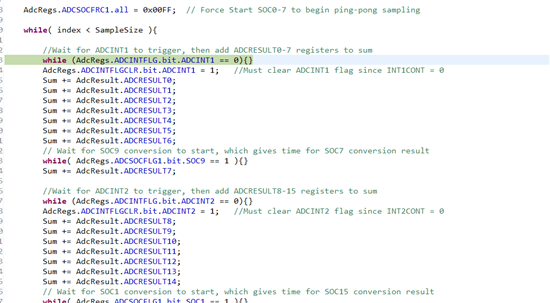
然会会卡死在(见图)
qian du1:
回复 囧:
void main(void) {
char *msg;
#pragma CODE_SECTION(DSP28x_usDelay, "ramfuncs");memcpy(&RamfuncsRunStart, &RamfuncsLoadStart, (size_t)&RamfuncsLoadSize);
InitSysCtrl(); //初始化系统
DINT;
InitPieCtrl(); //初始化PIE控制寄存器
IER = 0x0000; //禁止CPU中断 IFR = 0x0000; //清除所有的中断标志
InitPieVectTable(); //初始化PIE中断向量 EALLOW; // This is needed to write to EALLOW protected register PieVectTable.ADCINT1 = &adc_isr; EDIS;
InitAdc(); // For this example, init the ADC AdcOffsetSelfCal();
然后函数就会卡死在这里(如1楼图所示)
AdcOffsetSelfCal();用这个函数有啥要求吗。要外部触发?要基准源吗?
代码
//###########################################################################
//
// FILE: Example_2802xGpioToggle.c
//
// TITLE: f2802x Device GPIO toggle test program.
//
// ASSUMPTIONS:
//
// This program requires the f2802x header files.
//
// ALL OF THE I/O'S TOGGLE IN THIS PROGRAM. MAKE SURE
// THIS WILL NOT DAMAGE YOUR HARDWARE BEFORE RUNNING THIS
// EXAMPLE.
//
// Monitor desired pins on an oscilloscope.
//
// As supplied, this project is configured for "boot to SARAM"
// operation. The 2802x Boot Mode table is shown below.
// For information on configuring the boot mode of an eZdsp,
// please refer to the documentation included with the eZdsp,
//
// $Boot_Table
// While an emulator is connected to your device, the TRSTn pin = 1,
// which sets the device into EMU_BOOT boot mode. In this mode, the
// peripheral boot modes are as follows:
//
// Boot Mode: EMU_KEY EMU_BMODE
// (0xD00) (0xD01)
// —————————————
// Wait !=0x55AA X
// I/O 0x55AA 0x0000
// SCI 0x55AA 0x0001
// Wait 0x55AA 0x0002
// Get_Mode 0x55AA 0x0003
// SPI 0x55AA 0x0004
// I2C 0x55AA 0x0005
// OTP 0x55AA 0x0006
// Wait 0x55AA 0x0007
// Wait 0x55AA 0x0008
// SARAM 0x55AA 0x000A <– "Boot to SARAM"
// Flash 0x55AA 0x000B
// Wait 0x55AA Other
//
// Write EMU_KEY to 0xD00 and EMU_BMODE to 0xD01 via the debugger
// according to the Boot Mode Table above. Build/Load project,
// Reset the device, and Run example
//
// $End_Boot_Table
//
//
// DESCRIPTION:
//
// Three different examples are included. Select the example
// (data, set/clear or toggle) to execute before compiling using
// the #define statements found at the top of the code.
//
//
// Toggle all of the GPIO PORT pins
//
// The pins can be observed using Oscilloscope.
//
//
//###########################################################################
// $TI Release: F2802x Support Library v230 $
// $Release Date: Fri May 8 07:43:05 CDT 2015 $
// $Copyright: Copyright (C) 2008-2015 Texas Instruments Incorporated –
// http://www.ti.com/ ALL RIGHTS RESERVED $
//###########################################################################
#include "DSP28x_Project.h" // Device Headerfile and Examples Include File
__interrupt void cpu_timer0_isr(void);
__interrupt void cpu_timer1_isr(void);
__interrupt void cpu_timer2_isr(void);
__interrupt void xint1_isr(void);
__interrupt void xint2_isr(void);
__interrupt void xint3_isr(void);
void sci_init(void);
void scia_xmit(int a);
void scia_msg(char *msg);
long var = 0;
long count = 0;
// Select the example to compile in. Only one example should be set as 1
// the rest should be set as 0.
// Prototype statements for functions found within this file.
uint16_t LoopCount;
void main(void) {
char *msg;
// WARNING: Always ensure you call memcpy before running any functions from RAM
// InitSysCtrl includes a call to a RAM based function and without a call to
// memcpy first, the processor will go "into the weeds"
// /*
#pragma CODE_SECTION(DSP28x_usDelay, "ramfuncs");
#ifdef _FLASH
memcpy(&RamfuncsRunStart, &RamfuncsLoadStart, (size_t)&RamfuncsLoadSize);
#endif
// */
// Step 1. Initialize System Control:
// PLL, WatchDog, enable Peripheral Clocks
// This example function is found in the f2802x_SysCtrl.c file.
InitSysCtrl(); //初始化系统
// Step 2. Initialize GPIO:
// This example function is found in the f2802x_Gpio.c file and
// illustrates how to set the GPIO to it's default state.
// InitGpio(); // Skipped for this example
// For this example use the following configuration:
// Step 3. Clear all interrupts and initialize PIE vector table:
// Disable CPU interrupts
DINT;
// 清除所有的中断
// Initialize PIE control registers to their default state.
// The default state is all PIE interrupts disabled and flags
// are cleared.
// This function is found in the f2802x_PieCtrl.c file.
InitPieCtrl(); //初始化PIE控制寄存器
// Disable CPU interrupts and clear all CPU interrupt flags:
IER = 0x0000; //禁止CPU中断
IFR = 0x0000; //清除所有的中断标志
// Initialize the PIE vector table with pointers to the shell Interrupt
// Service Routines (ISR).
// This will populate the entire table, even if the interrupt
// is not used in this example. This is useful for debug purposes.
// The shell ISR routines are found in f2802x_DefaultIsr.c.
// This function is found in f2802x_PieVect.c.
InitPieVectTable(); //初始化PIE中断向量
/**************ADC初始化*******************/
// ADC 使用软件触发,不使用中断,连
//InitAdc(); //自带函数,调动了厂家的校准值,带隙电路上电,参考电路上电,采样电路上电,选择内部参考,打开ADC
// To powerup the ADC the ADCENCLK bit should be set first to enable
// clocks, followed by powering up the bandgap, reference circuitry, and ADC core.
// Before the first conversion is performed a 5ms delay must be observed
// after power up to give all analog circuits time to power up and settle
// Please note that for the delay function below to operate correctly the
// CPU_RATE define statement in the F2802x_Examples.h file must
// contain the correct CPU clock period in nanoseconds.
/* EALLOW;
AdcRegs.ADCCTL1.bit.ADCBGPWD = 1; // Power ADC BG
AdcRegs.ADCCTL1.bit.ADCREFPWD = 1; // Power reference
AdcRegs.ADCCTL1.bit.ADCPWDN = 1; // Power ADC
AdcRegs.ADCCTL1.bit.ADCENABLE = 1; // Enable ADC
AdcRegs.ADCCTL1.bit.ADCREFSEL = 0; // Select internal BG
EDIS;
while(var!= 65535)
var++;*/
InitAdc(); // For this example, init the ADC
AdcOffsetSelfCal();
// AdcOffsetSelfCal();
EALLOW;
//AdcRegs.ADCSAMPLEMODE.bit.SIMULEN0=; //默认为顺序采样模式, 1:同步采样模式
AdcRegs.ADCSOC0CTL.bit.CHSEL = 1; //SOC0 选择 ADCINA1 通道
AdcRegs.ADCSOC1CTL.bit.CHSEL = 2; //SOC1 选择 ADCINA2 通道
AdcRegs.ADCSOC2CTL.bit.CHSEL = 3; //SOC2 选择 ADCINA3 通道
//ADC的采样时间,采样时间最快大约333.33ns
AdcRegs.ADCSOC0CTL.bit.ACQPS = 6;//set SOC0 S/H Window to 7 ADC Clock Cycles, (6 ACQPS plus 1)
AdcRegs.ADCSOC1CTL.bit.ACQPS = 6;//set SOC1 S/H Window to 7 ADC Clock Cycles, (6 ACQPS plus 1)
AdcRegs.ADCSOC2CTL.bit.ACQPS = 6;//set SOC2 S/H Window to 7 ADC Clock Cycles, (6 ACQPS plus 1)
//ADC采样触发的模式
AdcRegs.ADCSOC0CTL.bit.TRIGSEL = 0; //使用软件模式触发ADC
AdcRegs.ADCSOC1CTL.bit.TRIGSEL = 0; //使用软件模式触发ADC
AdcRegs.ADCSOC2CTL.bit.TRIGSEL = 0; //使用软件模式触发ADC
EDIS;
/*************外部中断的初始化******************/
//初始化外部中断1,2,3的向量
EALLOW;
PieVectTable.XINT1 = &xint1_isr;
PieVectTable.XINT2 = &xint2_isr;
PieVectTable.XINT3 = &xint3_isr;
EDIS;
PieCtrlRegs.PIECTRL.bit.ENPIE = 1; // Enable the PIE block
PieCtrlRegs.PIEIER1.bit.INTx4 = 1; // Enable PIE Group 1 INT4
PieCtrlRegs.PIEIER1.bit.INTx5 = 1; // Enable PIE Group 1 INT5
PieCtrlRegs.PIEIER12.bit.INTx1 = 1;
IER |= M_INT1; //外部中断1和2 挂在PIE中断的第一组
IER |= M_INT12; //外部中断3挂在PIE中断的第12组
//中断引脚和中断类型的初始化
EALLOW;
GpioCtrlRegs.GPAPUD.bit.GPIO12 = 1;
GpioCtrlRegs.GPAMUX1.bit.GPIO12 = 0; //初始化普通的IO
GpioCtrlRegs.GPADIR.bit.GPIO12 = 0; //该IO为输入模式
GpioCtrlRegs.GPAQSEL1.bit.GPIO12 = 0; //同步系统时钟
GpioIntRegs.GPIOXINT1SEL.bit.GPIOSEL = 12; //使用GPIO12外部中断1
XIntruptRegs.XINT1CR.bit.POLARITY = 1; //上升沿触发中断 (0,2是下降沿触发中断 ) (3是上升沿和下降沿都触发中断)
XIntruptRegs.XINT1CR.bit.ENABLE = 1; //使能外部中断1
EDIS;
/************SCI(串口的配置)************/
InitSciGpio();
sci_init();
/*************定时器的0,1,2的初始化********************/
//定时器的中断向量
EALLOW;
PieVectTable.TINT0 = &cpu_timer0_isr;
PieVectTable.TINT1 = &cpu_timer1_isr;
PieVectTable.TINT2 = &cpu_timer2_isr;
EDIS;
InitCpuTimers(); //初始化定时器
//1s 中断一次
ConfigCpuTimer(&CpuTimer0, 60, 1000000); //60*1000000 =1us
ConfigCpuTimer(&CpuTimer1, 60, 1000000);
ConfigCpuTimer(&CpuTimer2, 60, 1000000);
//开启定时器
CpuTimer0Regs.TCR.all = 0x4001; // Use write-only instruction to set TSS bit = 0
CpuTimer1Regs.TCR.all = 0x4001; // Use write-only instruction to set TSS bit = 0
CpuTimer2Regs.TCR.all = 0x4001; // Use write-only instruction to set TSS bit = 0
// Enable CPU int1 which is connected to CPU-Timer 0, CPU int13
// which is connected to CPU-Timer 1, and CPU int 14, which is connected
// to CPU-Timer 2:
IER |= M_INT1;
IER |= M_INT13;
IER |= M_INT14;
//定时器1和2不需要经过PIE,定时器0在PIE——INT1中(第七位)
PieCtrlRegs.PIEIER1.bit.INTx7 = 1;
EALLOW;
GpioCtrlRegs.GPAMUX1.bit.GPIO0 = 0; //当做普通的IO口使用
GpioCtrlRegs.GPADIR.bit.GPIO0 = 1; //GPIO0输出
GpioCtrlRegs.GPAPUD.bit.GPIO0 = 1; //GPIO0上拉
GpioCtrlRegs.GPAMUX1.bit.GPIO1 = 0; //当做普通的IO口使用
GpioCtrlRegs.GPADIR.bit.GPIO1 = 1; //GPIO0输出
GpioCtrlRegs.GPAPUD.bit.GPIO1 = 1; //GPIO0上拉
GpioCtrlRegs.GPAMUX1.bit.GPIO2 = 0; //当做普通的IO口使用
GpioCtrlRegs.GPADIR.bit.GPIO2 = 1; //GPIO0输出
GpioCtrlRegs.GPAPUD.bit.GPIO2 = 1; //GPIO0上拉
GpioCtrlRegs.GPAMUX1.bit.GPIO3 = 0; //当做普通的IO口使用
GpioCtrlRegs.GPADIR.bit.GPIO3 = 1; //GPIO0输出
GpioCtrlRegs.GPAPUD.bit.GPIO3 = 1; //GPIO0上
EDIS;
GpioDataRegs.GPASET.bit.GPIO3 = 1;
// Enable global Interrupts and higher priority real-time debug events:
EINT;
//使能全局中断
// Enable Global interrupt INTM
ERTM;
//仿真时使用的指令
// Enable Global realtime interrupt DBGM
while (1) {
msg = "\r\nEnter a character: \n";
scia_msg(msg);
AdcRegs.ADCSOCFRC1.bit.SOC0= 1; //软件触发ADC采样
AdcRegs.ADCSOCFRC1.bit.SOC1= 1;
AdcRegs.ADCSOCFRC1.bit.SOC2= 1;
while(AdcRegs.ADCCTL1.bit.ADCBSY==1)
;
scia_xmit((AdcResult.ADCRESULT0&0xff)+'0');
//scia_xmit(AdcResult.ADCRESULT1);
//scia_xmit(AdcResult.ADCRESULT2);
/*
// Wait for inc character
while (SciaRegs.SCIFFRX.bit.RXFFST != 1) {
} // wait for XRDY =1 for empty state
// Get character
ReceivedChar = SciaRegs.SCIRXBUF.all;
// Echo character back
msg = " You sent: \0";
scia_msg(msg);
scia_xmit(ReceivedChar);*/
}
}
__interrupt void cpu_timer0_isr(void) {
CpuTimer0.InterruptCount++;
// Acknowledge this interrupt to receive more interrupts from group 1
PieCtrlRegs.PIEACK.all = PIEACK_GROUP1;
}
__interrupt void cpu_timer1_isr(void) {
CpuTimer1.InterruptCount++;
// The CPU acknowledges the interrupt.
EDIS;
}
__interrupt void cpu_timer2_isr(void) {
EALLOW;
CpuTimer2.InterruptCount++;
// The CPU acknowledges the interrupt.
EDIS;
}
__interrupt void xint1_isr(void) {
count++;
if ((count % 2) == 0) {
GpioDataRegs.GPASET.bit.GPIO0 = 1;
GpioDataRegs.GPASET.bit.GPIO1 = 1;
GpioDataRegs.GPASET.bit.GPIO2 = 1;
} else {
GpioDataRegs.GPACLEAR.bit.GPIO0 = 1;
GpioDataRegs.GPACLEAR.bit.GPIO1 = 1;
GpioDataRegs.GPACLEAR.bit.GPIO2 = 1;
}
PieCtrlRegs.PIEACK.all = PIEACK_GROUP1;
}
__interrupt void xint2_isr(void) {
PieCtrlRegs.PIEACK.all = PIEACK_GROUP1;
}
__interrupt void xint3_isr(void) {
PieCtrlRegs.PIEACK.all = PIEACK_GROUP12;
}
void sci_init(void) {
SciaRegs.SCICCR.all = 0x0007; // 1 stop bit, No loopback
// No parity,8 char bits,
// async mode, idle-line protocol
SciaRegs.SCICTL1.all = 0x0003; // enable TX, RX, internal SCICLK,
// Disable RX ERR, SLEEP, TXWAKE
SciaRegs.SCICTL2.all = 0x0003; //使能接收和发送
SciaRegs.SCIHBAUD = 0x0000;
SciaRegs.SCILBAUD = 0x00c2; //9600波特率
SciaRegs.SCICTL1.all = 0x0023; // Relinquish SCI from Reset
SciaRegs.SCIFFTX.all = 0xE040;
SciaRegs.SCIFFRX.all = 0x2044;
SciaRegs.SCIFFCT.all = 0x0;
}
void scia_xmit(int a) {
while (SciaRegs.SCIFFTX.bit.TXFFST != 0) {
}
SciaRegs.SCITXBUF = a;
}
void scia_msg(char * msg) {
int i;
i = 0;
while (msg[i] != '\0') {
scia_xmit(msg[i]);
i++;
}
}
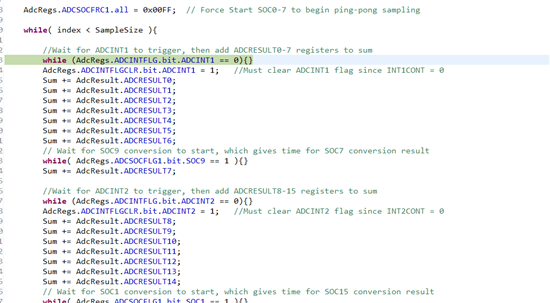
然会会卡死在(见图)
囧:
回复 qian du1:
void main(void) {
char *msg;
#pragma CODE_SECTION(DSP28x_usDelay, "ramfuncs");memcpy(&RamfuncsRunStart, &RamfuncsLoadStart, (size_t)&RamfuncsLoadSize);
InitSysCtrl(); //初始化系统
DINT;
InitPieCtrl(); //初始化PIE控制寄存器
IER = 0x0000; //禁止CPU中断IFR = 0x0000; //清除所有的中断标志
InitPieVectTable(); //初始化PIE中断向量EALLOW; // This is needed to write to EALLOW protected registerPieVectTable.ADCINT1 = &adc_isr;EDIS;
InitAdc(); // For this example, init the ADCAdcOffsetSelfCal();
你有单步运行到这个函数里看具体是哪个语句卡死了吗?
AdcOffsetSelfCal();用这个函数有啥要求吗。要外部触发?要基准源吗?
代码
//###########################################################################
//
// FILE: Example_2802xGpioToggle.c
//
// TITLE: f2802x Device GPIO toggle test program.
//
// ASSUMPTIONS:
//
// This program requires the f2802x header files.
//
// ALL OF THE I/O'S TOGGLE IN THIS PROGRAM. MAKE SURE
// THIS WILL NOT DAMAGE YOUR HARDWARE BEFORE RUNNING THIS
// EXAMPLE.
//
// Monitor desired pins on an oscilloscope.
//
// As supplied, this project is configured for "boot to SARAM"
// operation. The 2802x Boot Mode table is shown below.
// For information on configuring the boot mode of an eZdsp,
// please refer to the documentation included with the eZdsp,
//
// $Boot_Table
// While an emulator is connected to your device, the TRSTn pin = 1,
// which sets the device into EMU_BOOT boot mode. In this mode, the
// peripheral boot modes are as follows:
//
// Boot Mode: EMU_KEY EMU_BMODE
// (0xD00) (0xD01)
// —————————————
// Wait !=0x55AA X
// I/O 0x55AA 0x0000
// SCI 0x55AA 0x0001
// Wait 0x55AA 0x0002
// Get_Mode 0x55AA 0x0003
// SPI 0x55AA 0x0004
// I2C 0x55AA 0x0005
// OTP 0x55AA 0x0006
// Wait 0x55AA 0x0007
// Wait 0x55AA 0x0008
// SARAM 0x55AA 0x000A <– "Boot to SARAM"
// Flash 0x55AA 0x000B
// Wait 0x55AA Other
//
// Write EMU_KEY to 0xD00 and EMU_BMODE to 0xD01 via the debugger
// according to the Boot Mode Table above. Build/Load project,
// Reset the device, and Run example
//
// $End_Boot_Table
//
//
// DESCRIPTION:
//
// Three different examples are included. Select the example
// (data, set/clear or toggle) to execute before compiling using
// the #define statements found at the top of the code.
//
//
// Toggle all of the GPIO PORT pins
//
// The pins can be observed using Oscilloscope.
//
//
//###########################################################################
// $TI Release: F2802x Support Library v230 $
// $Release Date: Fri May 8 07:43:05 CDT 2015 $
// $Copyright: Copyright (C) 2008-2015 Texas Instruments Incorporated –
// http://www.ti.com/ ALL RIGHTS RESERVED $
//###########################################################################
#include "DSP28x_Project.h" // Device Headerfile and Examples Include File
__interrupt void cpu_timer0_isr(void);
__interrupt void cpu_timer1_isr(void);
__interrupt void cpu_timer2_isr(void);
__interrupt void xint1_isr(void);
__interrupt void xint2_isr(void);
__interrupt void xint3_isr(void);
void sci_init(void);
void scia_xmit(int a);
void scia_msg(char *msg);
long var = 0;
long count = 0;
// Select the example to compile in. Only one example should be set as 1
// the rest should be set as 0.
// Prototype statements for functions found within this file.
uint16_t LoopCount;
void main(void) {
char *msg;
// WARNING: Always ensure you call memcpy before running any functions from RAM
// InitSysCtrl includes a call to a RAM based function and without a call to
// memcpy first, the processor will go "into the weeds"
// /*
#pragma CODE_SECTION(DSP28x_usDelay, "ramfuncs");
#ifdef _FLASH
memcpy(&RamfuncsRunStart, &RamfuncsLoadStart, (size_t)&RamfuncsLoadSize);
#endif
// */
// Step 1. Initialize System Control:
// PLL, WatchDog, enable Peripheral Clocks
// This example function is found in the f2802x_SysCtrl.c file.
InitSysCtrl(); //初始化系统
// Step 2. Initialize GPIO:
// This example function is found in the f2802x_Gpio.c file and
// illustrates how to set the GPIO to it's default state.
// InitGpio(); // Skipped for this example
// For this example use the following configuration:
// Step 3. Clear all interrupts and initialize PIE vector table:
// Disable CPU interrupts
DINT;
// 清除所有的中断
// Initialize PIE control registers to their default state.
// The default state is all PIE interrupts disabled and flags
// are cleared.
// This function is found in the f2802x_PieCtrl.c file.
InitPieCtrl(); //初始化PIE控制寄存器
// Disable CPU interrupts and clear all CPU interrupt flags:
IER = 0x0000; //禁止CPU中断
IFR = 0x0000; //清除所有的中断标志
// Initialize the PIE vector table with pointers to the shell Interrupt
// Service Routines (ISR).
// This will populate the entire table, even if the interrupt
// is not used in this example. This is useful for debug purposes.
// The shell ISR routines are found in f2802x_DefaultIsr.c.
// This function is found in f2802x_PieVect.c.
InitPieVectTable(); //初始化PIE中断向量
/**************ADC初始化*******************/
// ADC 使用软件触发,不使用中断,连
//InitAdc(); //自带函数,调动了厂家的校准值,带隙电路上电,参考电路上电,采样电路上电,选择内部参考,打开ADC
// To powerup the ADC the ADCENCLK bit should be set first to enable
// clocks, followed by powering up the bandgap, reference circuitry, and ADC core.
// Before the first conversion is performed a 5ms delay must be observed
// after power up to give all analog circuits time to power up and settle
// Please note that for the delay function below to operate correctly the
// CPU_RATE define statement in the F2802x_Examples.h file must
// contain the correct CPU clock period in nanoseconds.
/* EALLOW;
AdcRegs.ADCCTL1.bit.ADCBGPWD = 1; // Power ADC BG
AdcRegs.ADCCTL1.bit.ADCREFPWD = 1; // Power reference
AdcRegs.ADCCTL1.bit.ADCPWDN = 1; // Power ADC
AdcRegs.ADCCTL1.bit.ADCENABLE = 1; // Enable ADC
AdcRegs.ADCCTL1.bit.ADCREFSEL = 0; // Select internal BG
EDIS;
while(var!= 65535)
var++;*/
InitAdc(); // For this example, init the ADC
AdcOffsetSelfCal();
// AdcOffsetSelfCal();
EALLOW;
//AdcRegs.ADCSAMPLEMODE.bit.SIMULEN0=; //默认为顺序采样模式, 1:同步采样模式
AdcRegs.ADCSOC0CTL.bit.CHSEL = 1; //SOC0 选择 ADCINA1 通道
AdcRegs.ADCSOC1CTL.bit.CHSEL = 2; //SOC1 选择 ADCINA2 通道
AdcRegs.ADCSOC2CTL.bit.CHSEL = 3; //SOC2 选择 ADCINA3 通道
//ADC的采样时间,采样时间最快大约333.33ns
AdcRegs.ADCSOC0CTL.bit.ACQPS = 6;//set SOC0 S/H Window to 7 ADC Clock Cycles, (6 ACQPS plus 1)
AdcRegs.ADCSOC1CTL.bit.ACQPS = 6;//set SOC1 S/H Window to 7 ADC Clock Cycles, (6 ACQPS plus 1)
AdcRegs.ADCSOC2CTL.bit.ACQPS = 6;//set SOC2 S/H Window to 7 ADC Clock Cycles, (6 ACQPS plus 1)
//ADC采样触发的模式
AdcRegs.ADCSOC0CTL.bit.TRIGSEL = 0; //使用软件模式触发ADC
AdcRegs.ADCSOC1CTL.bit.TRIGSEL = 0; //使用软件模式触发ADC
AdcRegs.ADCSOC2CTL.bit.TRIGSEL = 0; //使用软件模式触发ADC
EDIS;
/*************外部中断的初始化******************/
//初始化外部中断1,2,3的向量
EALLOW;
PieVectTable.XINT1 = &xint1_isr;
PieVectTable.XINT2 = &xint2_isr;
PieVectTable.XINT3 = &xint3_isr;
EDIS;
PieCtrlRegs.PIECTRL.bit.ENPIE = 1; // Enable the PIE block
PieCtrlRegs.PIEIER1.bit.INTx4 = 1; // Enable PIE Group 1 INT4
PieCtrlRegs.PIEIER1.bit.INTx5 = 1; // Enable PIE Group 1 INT5
PieCtrlRegs.PIEIER12.bit.INTx1 = 1;
IER |= M_INT1; //外部中断1和2 挂在PIE中断的第一组
IER |= M_INT12; //外部中断3挂在PIE中断的第12组
//中断引脚和中断类型的初始化
EALLOW;
GpioCtrlRegs.GPAPUD.bit.GPIO12 = 1;
GpioCtrlRegs.GPAMUX1.bit.GPIO12 = 0; //初始化普通的IO
GpioCtrlRegs.GPADIR.bit.GPIO12 = 0; //该IO为输入模式
GpioCtrlRegs.GPAQSEL1.bit.GPIO12 = 0; //同步系统时钟
GpioIntRegs.GPIOXINT1SEL.bit.GPIOSEL = 12; //使用GPIO12外部中断1
XIntruptRegs.XINT1CR.bit.POLARITY = 1; //上升沿触发中断 (0,2是下降沿触发中断 ) (3是上升沿和下降沿都触发中断)
XIntruptRegs.XINT1CR.bit.ENABLE = 1; //使能外部中断1
EDIS;
/************SCI(串口的配置)************/
InitSciGpio();
sci_init();
/*************定时器的0,1,2的初始化********************/
//定时器的中断向量
EALLOW;
PieVectTable.TINT0 = &cpu_timer0_isr;
PieVectTable.TINT1 = &cpu_timer1_isr;
PieVectTable.TINT2 = &cpu_timer2_isr;
EDIS;
InitCpuTimers(); //初始化定时器
//1s 中断一次
ConfigCpuTimer(&CpuTimer0, 60, 1000000); //60*1000000 =1us
ConfigCpuTimer(&CpuTimer1, 60, 1000000);
ConfigCpuTimer(&CpuTimer2, 60, 1000000);
//开启定时器
CpuTimer0Regs.TCR.all = 0x4001; // Use write-only instruction to set TSS bit = 0
CpuTimer1Regs.TCR.all = 0x4001; // Use write-only instruction to set TSS bit = 0
CpuTimer2Regs.TCR.all = 0x4001; // Use write-only instruction to set TSS bit = 0
// Enable CPU int1 which is connected to CPU-Timer 0, CPU int13
// which is connected to CPU-Timer 1, and CPU int 14, which is connected
// to CPU-Timer 2:
IER |= M_INT1;
IER |= M_INT13;
IER |= M_INT14;
//定时器1和2不需要经过PIE,定时器0在PIE——INT1中(第七位)
PieCtrlRegs.PIEIER1.bit.INTx7 = 1;
EALLOW;
GpioCtrlRegs.GPAMUX1.bit.GPIO0 = 0; //当做普通的IO口使用
GpioCtrlRegs.GPADIR.bit.GPIO0 = 1; //GPIO0输出
GpioCtrlRegs.GPAPUD.bit.GPIO0 = 1; //GPIO0上拉
GpioCtrlRegs.GPAMUX1.bit.GPIO1 = 0; //当做普通的IO口使用
GpioCtrlRegs.GPADIR.bit.GPIO1 = 1; //GPIO0输出
GpioCtrlRegs.GPAPUD.bit.GPIO1 = 1; //GPIO0上拉
GpioCtrlRegs.GPAMUX1.bit.GPIO2 = 0; //当做普通的IO口使用
GpioCtrlRegs.GPADIR.bit.GPIO2 = 1; //GPIO0输出
GpioCtrlRegs.GPAPUD.bit.GPIO2 = 1; //GPIO0上拉
GpioCtrlRegs.GPAMUX1.bit.GPIO3 = 0; //当做普通的IO口使用
GpioCtrlRegs.GPADIR.bit.GPIO3 = 1; //GPIO0输出
GpioCtrlRegs.GPAPUD.bit.GPIO3 = 1; //GPIO0上
EDIS;
GpioDataRegs.GPASET.bit.GPIO3 = 1;
// Enable global Interrupts and higher priority real-time debug events:
EINT;
//使能全局中断
// Enable Global interrupt INTM
ERTM;
//仿真时使用的指令
// Enable Global realtime interrupt DBGM
while (1) {
msg = "\r\nEnter a character: \n";
scia_msg(msg);
AdcRegs.ADCSOCFRC1.bit.SOC0= 1; //软件触发ADC采样
AdcRegs.ADCSOCFRC1.bit.SOC1= 1;
AdcRegs.ADCSOCFRC1.bit.SOC2= 1;
while(AdcRegs.ADCCTL1.bit.ADCBSY==1)
;
scia_xmit((AdcResult.ADCRESULT0&0xff)+'0');
//scia_xmit(AdcResult.ADCRESULT1);
//scia_xmit(AdcResult.ADCRESULT2);
/*
// Wait for inc character
while (SciaRegs.SCIFFRX.bit.RXFFST != 1) {
} // wait for XRDY =1 for empty state
// Get character
ReceivedChar = SciaRegs.SCIRXBUF.all;
// Echo character back
msg = " You sent: \0";
scia_msg(msg);
scia_xmit(ReceivedChar);*/
}
}
__interrupt void cpu_timer0_isr(void) {
CpuTimer0.InterruptCount++;
// Acknowledge this interrupt to receive more interrupts from group 1
PieCtrlRegs.PIEACK.all = PIEACK_GROUP1;
}
__interrupt void cpu_timer1_isr(void) {
CpuTimer1.InterruptCount++;
// The CPU acknowledges the interrupt.
EDIS;
}
__interrupt void cpu_timer2_isr(void) {
EALLOW;
CpuTimer2.InterruptCount++;
// The CPU acknowledges the interrupt.
EDIS;
}
__interrupt void xint1_isr(void) {
count++;
if ((count % 2) == 0) {
GpioDataRegs.GPASET.bit.GPIO0 = 1;
GpioDataRegs.GPASET.bit.GPIO1 = 1;
GpioDataRegs.GPASET.bit.GPIO2 = 1;
} else {
GpioDataRegs.GPACLEAR.bit.GPIO0 = 1;
GpioDataRegs.GPACLEAR.bit.GPIO1 = 1;
GpioDataRegs.GPACLEAR.bit.GPIO2 = 1;
}
PieCtrlRegs.PIEACK.all = PIEACK_GROUP1;
}
__interrupt void xint2_isr(void) {
PieCtrlRegs.PIEACK.all = PIEACK_GROUP1;
}
__interrupt void xint3_isr(void) {
PieCtrlRegs.PIEACK.all = PIEACK_GROUP12;
}
void sci_init(void) {
SciaRegs.SCICCR.all = 0x0007; // 1 stop bit, No loopback
// No parity,8 char bits,
// async mode, idle-line protocol
SciaRegs.SCICTL1.all = 0x0003; // enable TX, RX, internal SCICLK,
// Disable RX ERR, SLEEP, TXWAKE
SciaRegs.SCICTL2.all = 0x0003; //使能接收和发送
SciaRegs.SCIHBAUD = 0x0000;
SciaRegs.SCILBAUD = 0x00c2; //9600波特率
SciaRegs.SCICTL1.all = 0x0023; // Relinquish SCI from Reset
SciaRegs.SCIFFTX.all = 0xE040;
SciaRegs.SCIFFRX.all = 0x2044;
SciaRegs.SCIFFCT.all = 0x0;
}
void scia_xmit(int a) {
while (SciaRegs.SCIFFTX.bit.TXFFST != 0) {
}
SciaRegs.SCITXBUF = a;
}
void scia_msg(char * msg) {
int i;
i = 0;
while (msg[i] != '\0') {
scia_xmit(msg[i]);
i++;
}
}
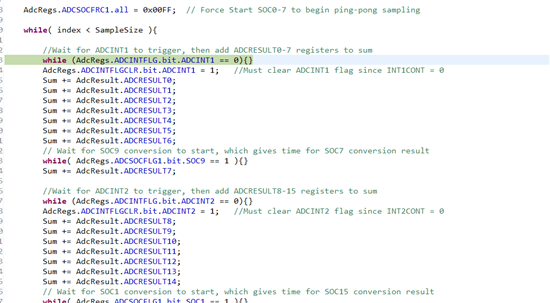
然会会卡死在(见图)
qian du1:
回复 囧:
https://www.deyisupport.com/question_answer/microcontrollers/c2000/f/56/t/90957.aspx
根据这里提供的方法解决了
AdcOffsetSelfCal();用这个函数有啥要求吗。要外部触发?要基准源吗?
代码
//###########################################################################
//
// FILE: Example_2802xGpioToggle.c
//
// TITLE: f2802x Device GPIO toggle test program.
//
// ASSUMPTIONS:
//
// This program requires the f2802x header files.
//
// ALL OF THE I/O'S TOGGLE IN THIS PROGRAM. MAKE SURE
// THIS WILL NOT DAMAGE YOUR HARDWARE BEFORE RUNNING THIS
// EXAMPLE.
//
// Monitor desired pins on an oscilloscope.
//
// As supplied, this project is configured for "boot to SARAM"
// operation. The 2802x Boot Mode table is shown below.
// For information on configuring the boot mode of an eZdsp,
// please refer to the documentation included with the eZdsp,
//
// $Boot_Table
// While an emulator is connected to your device, the TRSTn pin = 1,
// which sets the device into EMU_BOOT boot mode. In this mode, the
// peripheral boot modes are as follows:
//
// Boot Mode: EMU_KEY EMU_BMODE
// (0xD00) (0xD01)
// —————————————
// Wait !=0x55AA X
// I/O 0x55AA 0x0000
// SCI 0x55AA 0x0001
// Wait 0x55AA 0x0002
// Get_Mode 0x55AA 0x0003
// SPI 0x55AA 0x0004
// I2C 0x55AA 0x0005
// OTP 0x55AA 0x0006
// Wait 0x55AA 0x0007
// Wait 0x55AA 0x0008
// SARAM 0x55AA 0x000A <– "Boot to SARAM"
// Flash 0x55AA 0x000B
// Wait 0x55AA Other
//
// Write EMU_KEY to 0xD00 and EMU_BMODE to 0xD01 via the debugger
// according to the Boot Mode Table above. Build/Load project,
// Reset the device, and Run example
//
// $End_Boot_Table
//
//
// DESCRIPTION:
//
// Three different examples are included. Select the example
// (data, set/clear or toggle) to execute before compiling using
// the #define statements found at the top of the code.
//
//
// Toggle all of the GPIO PORT pins
//
// The pins can be observed using Oscilloscope.
//
//
//###########################################################################
// $TI Release: F2802x Support Library v230 $
// $Release Date: Fri May 8 07:43:05 CDT 2015 $
// $Copyright: Copyright (C) 2008-2015 Texas Instruments Incorporated –
// http://www.ti.com/ ALL RIGHTS RESERVED $
//###########################################################################
#include "DSP28x_Project.h" // Device Headerfile and Examples Include File
__interrupt void cpu_timer0_isr(void);
__interrupt void cpu_timer1_isr(void);
__interrupt void cpu_timer2_isr(void);
__interrupt void xint1_isr(void);
__interrupt void xint2_isr(void);
__interrupt void xint3_isr(void);
void sci_init(void);
void scia_xmit(int a);
void scia_msg(char *msg);
long var = 0;
long count = 0;
// Select the example to compile in. Only one example should be set as 1
// the rest should be set as 0.
// Prototype statements for functions found within this file.
uint16_t LoopCount;
void main(void) {
char *msg;
// WARNING: Always ensure you call memcpy before running any functions from RAM
// InitSysCtrl includes a call to a RAM based function and without a call to
// memcpy first, the processor will go "into the weeds"
// /*
#pragma CODE_SECTION(DSP28x_usDelay, "ramfuncs");
#ifdef _FLASH
memcpy(&RamfuncsRunStart, &RamfuncsLoadStart, (size_t)&RamfuncsLoadSize);
#endif
// */
// Step 1. Initialize System Control:
// PLL, WatchDog, enable Peripheral Clocks
// This example function is found in the f2802x_SysCtrl.c file.
InitSysCtrl(); //初始化系统
// Step 2. Initialize GPIO:
// This example function is found in the f2802x_Gpio.c file and
// illustrates how to set the GPIO to it's default state.
// InitGpio(); // Skipped for this example
// For this example use the following configuration:
// Step 3. Clear all interrupts and initialize PIE vector table:
// Disable CPU interrupts
DINT;
// 清除所有的中断
// Initialize PIE control registers to their default state.
// The default state is all PIE interrupts disabled and flags
// are cleared.
// This function is found in the f2802x_PieCtrl.c file.
InitPieCtrl(); //初始化PIE控制寄存器
// Disable CPU interrupts and clear all CPU interrupt flags:
IER = 0x0000; //禁止CPU中断
IFR = 0x0000; //清除所有的中断标志
// Initialize the PIE vector table with pointers to the shell Interrupt
// Service Routines (ISR).
// This will populate the entire table, even if the interrupt
// is not used in this example. This is useful for debug purposes.
// The shell ISR routines are found in f2802x_DefaultIsr.c.
// This function is found in f2802x_PieVect.c.
InitPieVectTable(); //初始化PIE中断向量
/**************ADC初始化*******************/
// ADC 使用软件触发,不使用中断,连
//InitAdc(); //自带函数,调动了厂家的校准值,带隙电路上电,参考电路上电,采样电路上电,选择内部参考,打开ADC
// To powerup the ADC the ADCENCLK bit should be set first to enable
// clocks, followed by powering up the bandgap, reference circuitry, and ADC core.
// Before the first conversion is performed a 5ms delay must be observed
// after power up to give all analog circuits time to power up and settle
// Please note that for the delay function below to operate correctly the
// CPU_RATE define statement in the F2802x_Examples.h file must
// contain the correct CPU clock period in nanoseconds.
/* EALLOW;
AdcRegs.ADCCTL1.bit.ADCBGPWD = 1; // Power ADC BG
AdcRegs.ADCCTL1.bit.ADCREFPWD = 1; // Power reference
AdcRegs.ADCCTL1.bit.ADCPWDN = 1; // Power ADC
AdcRegs.ADCCTL1.bit.ADCENABLE = 1; // Enable ADC
AdcRegs.ADCCTL1.bit.ADCREFSEL = 0; // Select internal BG
EDIS;
while(var!= 65535)
var++;*/
InitAdc(); // For this example, init the ADC
AdcOffsetSelfCal();
// AdcOffsetSelfCal();
EALLOW;
//AdcRegs.ADCSAMPLEMODE.bit.SIMULEN0=; //默认为顺序采样模式, 1:同步采样模式
AdcRegs.ADCSOC0CTL.bit.CHSEL = 1; //SOC0 选择 ADCINA1 通道
AdcRegs.ADCSOC1CTL.bit.CHSEL = 2; //SOC1 选择 ADCINA2 通道
AdcRegs.ADCSOC2CTL.bit.CHSEL = 3; //SOC2 选择 ADCINA3 通道
//ADC的采样时间,采样时间最快大约333.33ns
AdcRegs.ADCSOC0CTL.bit.ACQPS = 6;//set SOC0 S/H Window to 7 ADC Clock Cycles, (6 ACQPS plus 1)
AdcRegs.ADCSOC1CTL.bit.ACQPS = 6;//set SOC1 S/H Window to 7 ADC Clock Cycles, (6 ACQPS plus 1)
AdcRegs.ADCSOC2CTL.bit.ACQPS = 6;//set SOC2 S/H Window to 7 ADC Clock Cycles, (6 ACQPS plus 1)
//ADC采样触发的模式
AdcRegs.ADCSOC0CTL.bit.TRIGSEL = 0; //使用软件模式触发ADC
AdcRegs.ADCSOC1CTL.bit.TRIGSEL = 0; //使用软件模式触发ADC
AdcRegs.ADCSOC2CTL.bit.TRIGSEL = 0; //使用软件模式触发ADC
EDIS;
/*************外部中断的初始化******************/
//初始化外部中断1,2,3的向量
EALLOW;
PieVectTable.XINT1 = &xint1_isr;
PieVectTable.XINT2 = &xint2_isr;
PieVectTable.XINT3 = &xint3_isr;
EDIS;
PieCtrlRegs.PIECTRL.bit.ENPIE = 1; // Enable the PIE block
PieCtrlRegs.PIEIER1.bit.INTx4 = 1; // Enable PIE Group 1 INT4
PieCtrlRegs.PIEIER1.bit.INTx5 = 1; // Enable PIE Group 1 INT5
PieCtrlRegs.PIEIER12.bit.INTx1 = 1;
IER |= M_INT1; //外部中断1和2 挂在PIE中断的第一组
IER |= M_INT12; //外部中断3挂在PIE中断的第12组
//中断引脚和中断类型的初始化
EALLOW;
GpioCtrlRegs.GPAPUD.bit.GPIO12 = 1;
GpioCtrlRegs.GPAMUX1.bit.GPIO12 = 0; //初始化普通的IO
GpioCtrlRegs.GPADIR.bit.GPIO12 = 0; //该IO为输入模式
GpioCtrlRegs.GPAQSEL1.bit.GPIO12 = 0; //同步系统时钟
GpioIntRegs.GPIOXINT1SEL.bit.GPIOSEL = 12; //使用GPIO12外部中断1
XIntruptRegs.XINT1CR.bit.POLARITY = 1; //上升沿触发中断 (0,2是下降沿触发中断 ) (3是上升沿和下降沿都触发中断)
XIntruptRegs.XINT1CR.bit.ENABLE = 1; //使能外部中断1
EDIS;
/************SCI(串口的配置)************/
InitSciGpio();
sci_init();
/*************定时器的0,1,2的初始化********************/
//定时器的中断向量
EALLOW;
PieVectTable.TINT0 = &cpu_timer0_isr;
PieVectTable.TINT1 = &cpu_timer1_isr;
PieVectTable.TINT2 = &cpu_timer2_isr;
EDIS;
InitCpuTimers(); //初始化定时器
//1s 中断一次
ConfigCpuTimer(&CpuTimer0, 60, 1000000); //60*1000000 =1us
ConfigCpuTimer(&CpuTimer1, 60, 1000000);
ConfigCpuTimer(&CpuTimer2, 60, 1000000);
//开启定时器
CpuTimer0Regs.TCR.all = 0x4001; // Use write-only instruction to set TSS bit = 0
CpuTimer1Regs.TCR.all = 0x4001; // Use write-only instruction to set TSS bit = 0
CpuTimer2Regs.TCR.all = 0x4001; // Use write-only instruction to set TSS bit = 0
// Enable CPU int1 which is connected to CPU-Timer 0, CPU int13
// which is connected to CPU-Timer 1, and CPU int 14, which is connected
// to CPU-Timer 2:
IER |= M_INT1;
IER |= M_INT13;
IER |= M_INT14;
//定时器1和2不需要经过PIE,定时器0在PIE——INT1中(第七位)
PieCtrlRegs.PIEIER1.bit.INTx7 = 1;
EALLOW;
GpioCtrlRegs.GPAMUX1.bit.GPIO0 = 0; //当做普通的IO口使用
GpioCtrlRegs.GPADIR.bit.GPIO0 = 1; //GPIO0输出
GpioCtrlRegs.GPAPUD.bit.GPIO0 = 1; //GPIO0上拉
GpioCtrlRegs.GPAMUX1.bit.GPIO1 = 0; //当做普通的IO口使用
GpioCtrlRegs.GPADIR.bit.GPIO1 = 1; //GPIO0输出
GpioCtrlRegs.GPAPUD.bit.GPIO1 = 1; //GPIO0上拉
GpioCtrlRegs.GPAMUX1.bit.GPIO2 = 0; //当做普通的IO口使用
GpioCtrlRegs.GPADIR.bit.GPIO2 = 1; //GPIO0输出
GpioCtrlRegs.GPAPUD.bit.GPIO2 = 1; //GPIO0上拉
GpioCtrlRegs.GPAMUX1.bit.GPIO3 = 0; //当做普通的IO口使用
GpioCtrlRegs.GPADIR.bit.GPIO3 = 1; //GPIO0输出
GpioCtrlRegs.GPAPUD.bit.GPIO3 = 1; //GPIO0上
EDIS;
GpioDataRegs.GPASET.bit.GPIO3 = 1;
// Enable global Interrupts and higher priority real-time debug events:
EINT;
//使能全局中断
// Enable Global interrupt INTM
ERTM;
//仿真时使用的指令
// Enable Global realtime interrupt DBGM
while (1) {
msg = "\r\nEnter a character: \n";
scia_msg(msg);
AdcRegs.ADCSOCFRC1.bit.SOC0= 1; //软件触发ADC采样
AdcRegs.ADCSOCFRC1.bit.SOC1= 1;
AdcRegs.ADCSOCFRC1.bit.SOC2= 1;
while(AdcRegs.ADCCTL1.bit.ADCBSY==1)
;
scia_xmit((AdcResult.ADCRESULT0&0xff)+'0');
//scia_xmit(AdcResult.ADCRESULT1);
//scia_xmit(AdcResult.ADCRESULT2);
/*
// Wait for inc character
while (SciaRegs.SCIFFRX.bit.RXFFST != 1) {
} // wait for XRDY =1 for empty state
// Get character
ReceivedChar = SciaRegs.SCIRXBUF.all;
// Echo character back
msg = " You sent: \0";
scia_msg(msg);
scia_xmit(ReceivedChar);*/
}
}
__interrupt void cpu_timer0_isr(void) {
CpuTimer0.InterruptCount++;
// Acknowledge this interrupt to receive more interrupts from group 1
PieCtrlRegs.PIEACK.all = PIEACK_GROUP1;
}
__interrupt void cpu_timer1_isr(void) {
CpuTimer1.InterruptCount++;
// The CPU acknowledges the interrupt.
EDIS;
}
__interrupt void cpu_timer2_isr(void) {
EALLOW;
CpuTimer2.InterruptCount++;
// The CPU acknowledges the interrupt.
EDIS;
}
__interrupt void xint1_isr(void) {
count++;
if ((count % 2) == 0) {
GpioDataRegs.GPASET.bit.GPIO0 = 1;
GpioDataRegs.GPASET.bit.GPIO1 = 1;
GpioDataRegs.GPASET.bit.GPIO2 = 1;
} else {
GpioDataRegs.GPACLEAR.bit.GPIO0 = 1;
GpioDataRegs.GPACLEAR.bit.GPIO1 = 1;
GpioDataRegs.GPACLEAR.bit.GPIO2 = 1;
}
PieCtrlRegs.PIEACK.all = PIEACK_GROUP1;
}
__interrupt void xint2_isr(void) {
PieCtrlRegs.PIEACK.all = PIEACK_GROUP1;
}
__interrupt void xint3_isr(void) {
PieCtrlRegs.PIEACK.all = PIEACK_GROUP12;
}
void sci_init(void) {
SciaRegs.SCICCR.all = 0x0007; // 1 stop bit, No loopback
// No parity,8 char bits,
// async mode, idle-line protocol
SciaRegs.SCICTL1.all = 0x0003; // enable TX, RX, internal SCICLK,
// Disable RX ERR, SLEEP, TXWAKE
SciaRegs.SCICTL2.all = 0x0003; //使能接收和发送
SciaRegs.SCIHBAUD = 0x0000;
SciaRegs.SCILBAUD = 0x00c2; //9600波特率
SciaRegs.SCICTL1.all = 0x0023; // Relinquish SCI from Reset
SciaRegs.SCIFFTX.all = 0xE040;
SciaRegs.SCIFFRX.all = 0x2044;
SciaRegs.SCIFFCT.all = 0x0;
}
void scia_xmit(int a) {
while (SciaRegs.SCIFFTX.bit.TXFFST != 0) {
}
SciaRegs.SCITXBUF = a;
}
void scia_msg(char * msg) {
int i;
i = 0;
while (msg[i] != '\0') {
scia_xmit(msg[i]);
i++;
}
}
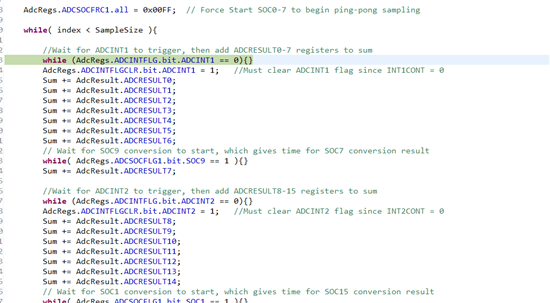
然会会卡死在(见图)
qian du1:
回复 囧:
谢谢啦
 TI中文支持网
TI中文支持网