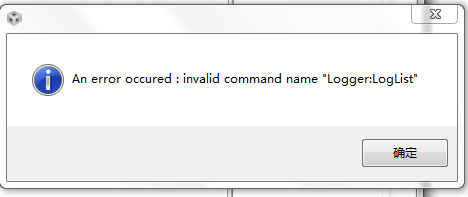我电脑是WIN7 64bit,安装CCS 6的时候,尝试了3次总是安装失败。失败原因如下:

找到对应目录,日志文件内容如下:
!SESSION 2017-01-07 13:15:46.315 ———————————————–
eclipse.buildId=4.5.1.M20150904-0015
java.version=1.7.0_80
java.vendor=Oracle Corporation
BootLoader constants: OS=win32, ARCH=x86, WS=win32, NL=zh_CN
Framework arguments: -application com.ti.common.core.initialize -ccs.profileTag Installed Code Composer Studio 6.2.0.00050.
Command-line arguments: -os win32 -ws win32 -arch x86 -application com.ti.common.core.initialize -data C:/Users/HoSJ/AppData/Local/Temp/ccs_782702c6-a9e7-4ff7-79ed-0521d9571671/workspace -ccs.profileTag Installed Code Composer Studio 6.2.0.00050.
!ENTRY com.ti.common.core 4 0 2017-01-07 13:15:51.992
!MESSAGE path=ccs_base/DebugServer
!ENTRY com.ti.common.core 4 0 2017-01-07 13:15:51.994
!MESSAGE debugServerDir=D:/ti/ccsv6/ccs_base/DebugServer
!ENTRY org.eclipse.osgi 4 0 2017-01-07 13:15:52.067
!MESSAGE Application error
!STACK 1
java.lang.UnsatisfiedLinkError: D:\ti\ccsv6\ccs_base\DebugServer\bin\LibraryLoader.dll: Can't find dependent libraries
at java.lang.ClassLoader$NativeLibrary.load(Native Method)
at java.lang.ClassLoader.loadLibrary1(ClassLoader.java:1965)
at java.lang.ClassLoader.loadLibrary0(ClassLoader.java:1890)
at java.lang.ClassLoader.loadLibrary(ClassLoader.java:1851)
at java.lang.Runtime.load0(Runtime.java:795)
at java.lang.System.load(System.java:1062)
at com.ti.debug.engine.xpcom.Runtime.preXPCOMInit(Runtime.java:163)
at com.ti.debug.engine.xpcom.Runtime.startBare(Runtime.java:116)
at com.ti.debug.engine.xpcom.Runtime.createComponent(Runtime.java:170)
at com.ti.utility.filesystem.DirectoryService.<init>(DirectoryService.java:26)
at com.ti.utility.filesystem.DirectoryService.<init>(DirectoryService.java:9)
at com.ti.utility.filesystem.DirectoryService$SingletonHolder.<clinit>(DirectoryService.java:44)
at com.ti.utility.filesystem.DirectoryService.instance(DirectoryService.java:49)
at com.ti.common.core.utils.ds.CoreUtilsProvider.getUserHomeDir(CoreUtilsProvider.java:40)
at com.ti.common.core.CoreUtils.getUserHomeDir(CoreUtils.java:135)
at com.ti.common.core.internal.ExternalReferenceParser.getUserExtRefDir(ExternalReferenceParser.java:176)
at com.ti.common.core.internal.ExternalReferenceParser.getExtRefDirectories(ExternalReferenceParser.java:158)
at com.ti.common.core.internal.ExternalReferenceParser.getReferenceFiles(ExternalReferenceParser.java:61)
at com.ti.common.core.internal.ExternalReferenceParser.getReferenceFiles(ExternalReferenceParser.java:147)
at com.ti.common.project.core.products.ProductDiscoveryManager.getProductDiscoveryPath(ProductDiscoveryManager.java:535)
at com.ti.common.project.core.products.ProductDiscoveryManager.getProductDiscoverySearchPath(ProductDiscoveryManager.java:518)
at com.ti.common.project.core.products.ProductDiscoveryManager.discoverDeclaredProducts(ProductDiscoveryManager.java:698)
at com.ti.common.project.core.products.ProductDiscoveryManager.<init>(ProductDiscoveryManager.java:353)
at com.ti.common.project.core.products.ProductDiscoveryManager.<clinit>(ProductDiscoveryManager.java:64)
at com.ti.ccstudio.apps.internal.ide.CCSIDEInitializationParticipant.processProductDiscoveryPathArgument(CCSIDEInitializationParticipant.java:39)
at com.ti.common.core.internal.headless.Initialize.run(Initialize.java:69)
at com.ti.common.core.internal.headless.Initialize.start(Initialize.java:43)
at org.eclipse.equinox.internal.app.EclipseAppHandle.run(EclipseAppHandle.java:196)
at org.eclipse.core.runtime.internal.adaptor.EclipseAppLauncher.runApplication(EclipseAppLauncher.java:134)
at org.eclipse.core.runtime.internal.adaptor.EclipseAppLauncher.start(EclipseAppLauncher.java:104)
at org.eclipse.core.runtime.adaptor.EclipseStarter.run(EclipseStarter.java:380)
at org.eclipse.core.runtime.adaptor.EclipseStarter.run(EclipseStarter.java:235)
at sun.reflect.NativeMethodAccessorImpl.invoke0(Native Method)
at sun.reflect.NativeMethodAccessorImpl.invoke(NativeMethodAccessorImpl.java:57)
at sun.reflect.DelegatingMethodAccessorImpl.invoke(DelegatingMethodAccessorImpl.java:43)
at java.lang.reflect.Method.invoke(Method.java:606)
at org.eclipse.equinox.launcher.Main.invokeFramework(Main.java:669)
at org.eclipse.equinox.launcher.Main.basicRun(Main.java:608)
at org.eclipse.equinox.launcher.Main.run(Main.java:1515)
这是什么原因呢? 我下载的是OFFLine的安装包。前面几次安装的是6.1不成功,今天尝试6.2,仍然失败。
特请教原因和解决办法,谢谢
Jian Zhou:
请问你是参考下面这个文档安装的么?
http://processors.wiki.ti.com/index.php/GSG:CCSv6_installation
sj he:
回复 Jian Zhou:
是的
我只选择了一个编译器:GCC ARM Compiler, 其它选项(包含安装目录)都使用的默认值。
 TI中文支持网
TI中文支持网